
Seven years after my first build, I upgraded the core of my computer (Motherboard, CPU, RAM). This article consists of two parts. First I write about my work and then the new parts and why I choose them.
What I use the computer for
I am a Social Media Analyst. I spend a lot of time in the browser, watching and testing various Social Media platforms. I collect data through the APIs of those platforms. Because that doesn’t need a lot of power, but mostly time, because of API limits, I use two Raspberry Pis for that. Finally I analyze the collected data. That’s where performance of the computer becomes relevant. Jupyter Notebooks (Python, Pandas) and Gephi are my primary tools. I move around medium amounts of data in various formats (<10GB JSONL-files, parquet, feather) and sometimes use databases (PostgreSQL, SQLite). I don’t do complex machine learning at the moment.
While the build isn’t the most cost effective, I tried to balance cost with my needs.
Old and new hardware
I re-used the case, CPU cooler, PSU and GPU. The case is a Corsair Carbide 540. It’s a two chamber case with great airflow years before Mesh-cases became a trend. The cooler is a Noctua NH-D14. Noctua sent me a free AM4 mounting kit within a week. For a moment I thought about upgrading to a NH-D15, but the D14 still works great and after testing, I am confident that it was the right the decision to keep it. I already Upgraded the PSU some months ago. My Seasonic G-750 was inconsistent after the Computer went to sleep. I wasn’t able to wake it up until it flicked the PSU off and on multiple times. I replaced it with a Seasonic Focus GX-550, which runs more efficient because of the higher usage and has a semi-silent mode. The GPU is a GTX 760. It outputs video. That’s all I need at the moment.
Intel i5 4670k to AMD R9 3900X
The 4670k is still a great processor. I overclocked it to 4.5 GHz and never had issues with the performance. One reason why I didn’t upgrade earlier. I didn’t have to. It’s only 4 cores and 4 threads, but the majority of my workloads are single threaded anyway. The 3900X has 12 cores and 24 threads. I am only using Precision Boost Overdrive with it at the moment. I wanted something that’s at least as powerful (single core) as the 4670k. Which isn’t that powerful to start with, but it seems like single core performance simply didn’t improve that much over the last few years. Price/Performance for Intel is just bad at the moment. The 3700X (only reason for 3800X would be using it at stock) costs around 300€. The 3900X cost me 450€. 150€ for 4 additional cores sounded reasonable. It’s still 100€ cheaper than a i9 9900k (8 cores, 16 threads) and supports PCIe 4.0.
32GB DDR3 to 64GB RAM DDR4

I stared the old build with two sticks of 8GB DDR3 RAM (16GB total). At the time several people told me that that would be more than I ever need. Some months later I added two more sticks (32GB total), which was enough for most things. I still ran out of RAM from time to time. I slightly overclocked the RAM from 1600 to 1866 MT/s. Even if I replaced the 8GB sticks with 16GB ones, I would have been limited by DDR3. Switching to DDR4 RAM was one of the two main reasons to replace several parts at once. In the new build are four sticks of 16GB RAM (64GB total). It overclocked it from 3200 MT/s to 3600 MT/s.
SATA SSD to NVMe SSD
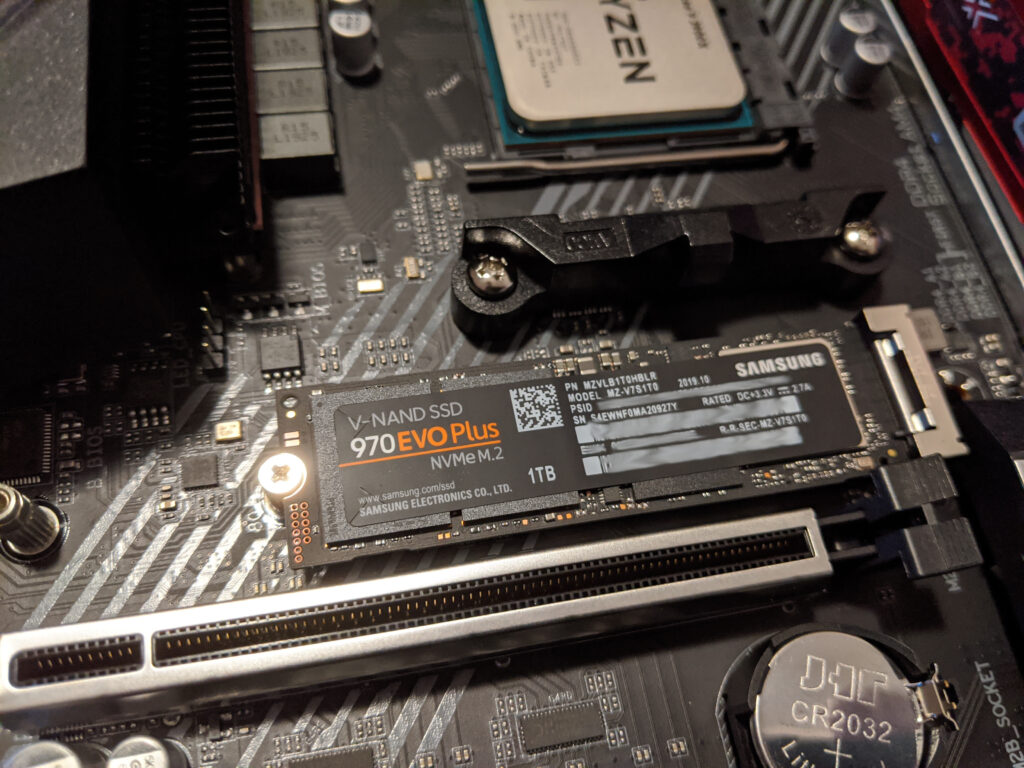
The other one of the two main reasons for this upgrade. In the beginning I had a 250GB Samsung EVO 840, some years later I upgraded to a 500GB EVO 850. Once again I hit a wall. I could upgraded to a minimally faster 1TB EVO 860, but not feel any difference beside the size. I needed a new motherboard to get a m.2 port for a NVMe drive. And alternative would have been an adapter card (PCIe to m.2). But I already needed a new motherboard for the DDR4 RAM. At first I wanted to directly go for a PCIe 4.0 SSD, but all models currently available use the some controller, which only gives faster sequential read and write speeds. Because of that, I went for a solid 3.0 SSD. A 1TB Samsung 970 EVO Plus. A more expensive option with more performance would have been the 970 PRO. A much more expensive option with significantly more performance would be an Intel Optane Drive. Instead I am waiting for more PCIe 4.0 models, which should be released in the second half of 2020.
New motherboard
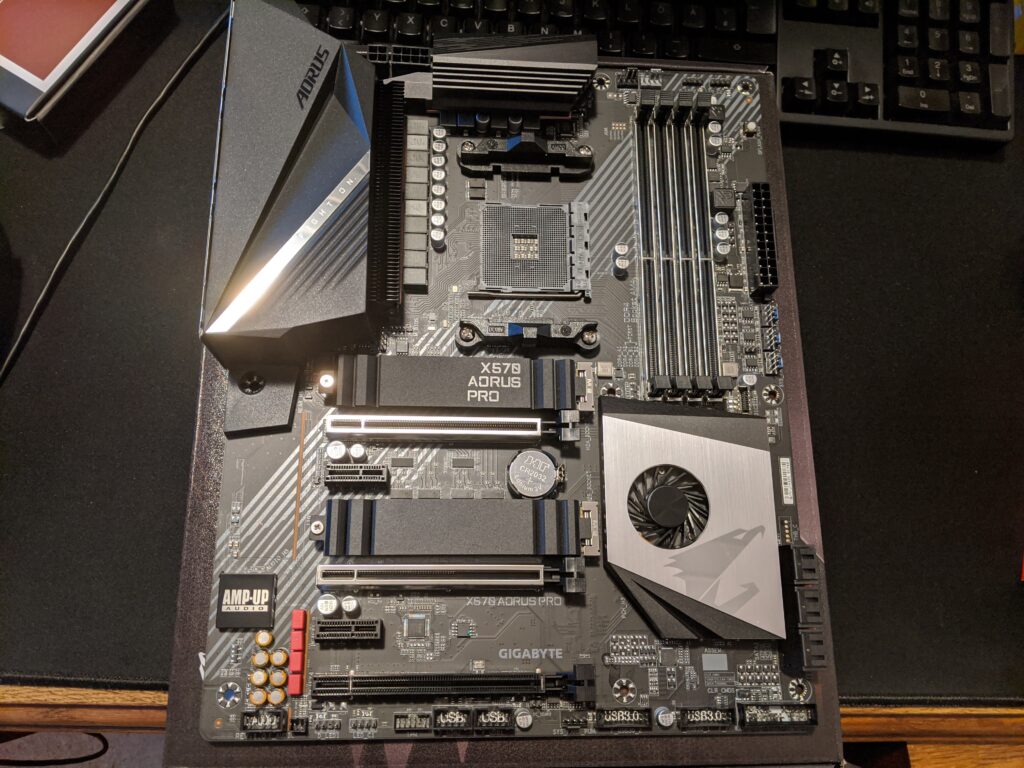
For the old build I used a Gigabyte Z87X-UD3H. Back then I mostly cared about Hackintoshability. After getting it to run, I never used it again. This time I wanted a good VRM and at least two PCIe 4.0 m.2 slots. The Gigabyte X570 Aorus Elite would have been an option. I went one tier higher, for the X570 Aorus Pro as it has at least Debug LEDs. There are some other perks like better RAM support, better VRM cooling, a second NVMe cover, an additional PCIe slot, 6 instead of 4 PCB layers, USB-C on the back panel and more fan headers. For me it was worth the 60€ price difference. A cheaper alternative would have been the Asrock X570 Steel Legend.
Overview of all parts
PCPartPicker Part List| Type | Item | Price |
|---|---|---|
| CPU | AMD Ryzen 9 3900X 3.8 GHz 12-Core Processor | Purchased For €444.00 |
| CPU Cooler | Noctua NH-D14 64.95 CFM CPU Cooler | From old build |
| Motherboard | Gigabyte X570 AORUS PRO ATX AM4 Motherboard | Purchased For €258.00 |
| Memory | Crucial Ballistix Sport LT 32 GB (2 x 16 GB) DDR4-3200 Memory | Purchased For €125.00 |
| Memory | Crucial Ballistix Sport LT 32 GB (2 x 16 GB) DDR4-3200 Memory | Purchased For €125.00 |
| Storage | Samsung 970 Evo Plus 1 TB M.2-2280 NVME Solid State Drive | Purchased For €206.00 |
| Video Card | Gigabyte GeForce GTX 760 2 GB WINDFORCE Video Card | From old build |
| Case | Corsair Air 540 ATX Mid Tower Case | From old build |
| Power Supply | SeaSonic FOCUS Plus Gold 550 W 80+ Gold Certified Fully Modular ATX Power Supply | From old build |
| Total | €1158.00 | |
| Generated by PCPartPicker 2020-02-26 13:58 CET+0100 |
New life for the old build

As I wrote before, the old build still works great. I bought a refurbished Arctiv Freezer 34 Duo for it and resurrected the Seasonic PSU. It currently sits besides the new build outside of a case Because the 4670k has an integrated GPU, it works fine as is. I am not sure what I will use it for in the future. Maybe it will become a Homelab with some Dask workers.
In the next post I will share some benchmarking I did to compare the new build with the old one.
1 comment Add New Comment