Every authorized Facebook app has access to some of your data. While Facebook massively reduced what apps can access over the years, you may still want to check which apps you gave which permissions.
You can find all apps in the settings of your Facebook profile.
If you added hundreds of apps over the years and don’t want to go through them one by one, you got two options to remove all apps at once. An easy one and a more complicated one.
You can add apps again later.
Easily remove all Facebook apps
The easiest way is to turn the Facebook Platform off and on again. This will remove all apps with one click. There is one problem: Turning off the Facebook Platform will remove all posts from third party apps on your profile. If you are okay with this, I recommend this option.
- Go to facebook.com/settings?tab=applications
- Click on “Edit” in the “Apps, Websites and Plugins” box
- Read the information what will happen
- Confirm it by clicking on “Disable Platform”
- Click it again and enable it
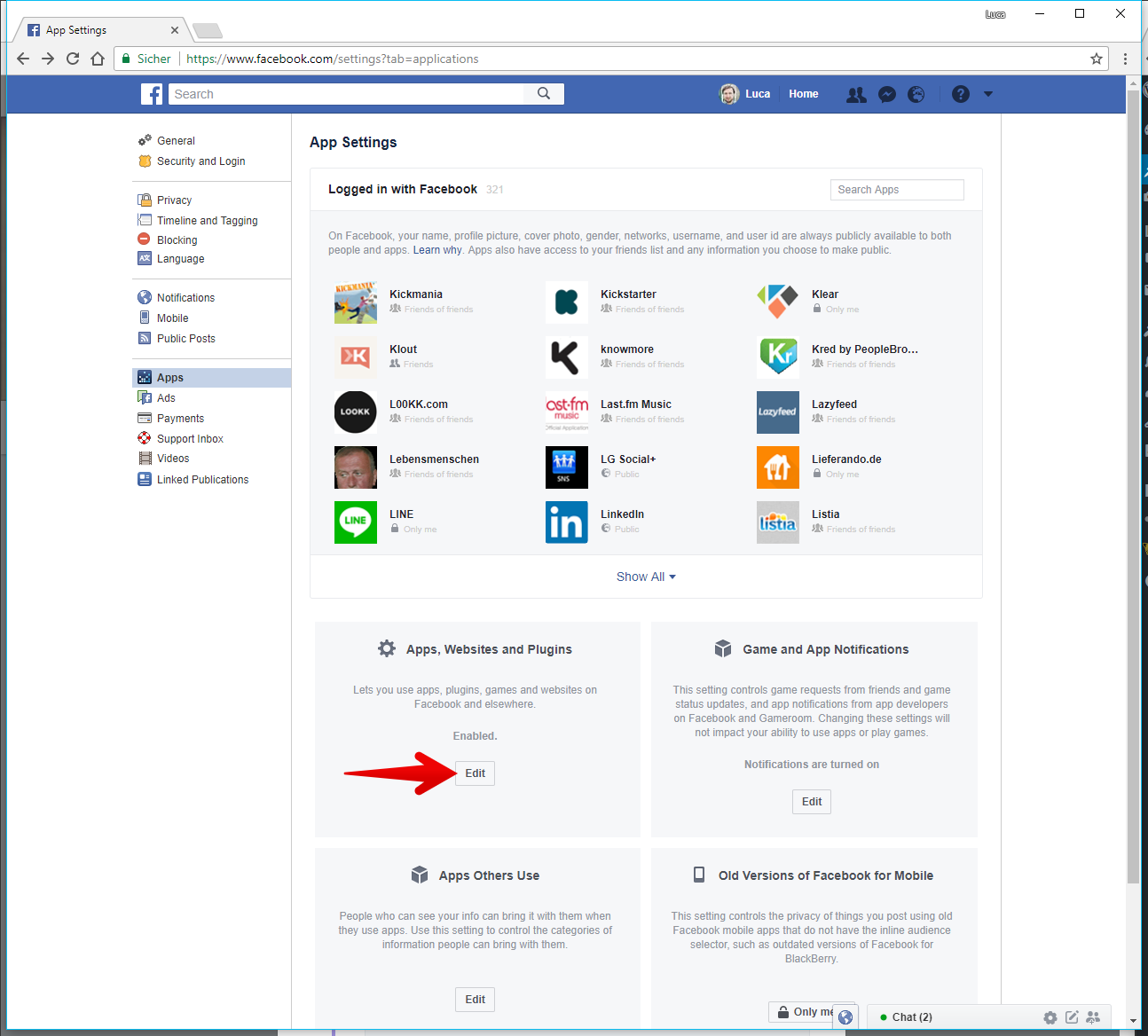

Remove all Facebook apps with JavaScript
If you want to keep all posts but still remove the apps, but you can use the following JavaScript code to remove all apps at once. It is more complicated to use.
I put the code together without much testing. If you experience any bugs or have suggestions to improve it, please leave a comment. You can find it on Github as well and leave comments there.
You should not use this option if you don’t understand what the code does.
- Go to facebook.com/settings?tab=applications
- Open the browser console (F12)
- Paste the JavaScript code from below into it
- Press enter to execute it
- Wait for it to complete (about 6 seconds)
- Done
// collect all links to remove the apps
var delete_links = document.querySelectorAll('#delete-link');
//click all collected links
for (var i = 0; i < delete_links.length; i++) {
delete_links[i].click();
}
//wait five seconds for the confirmation boxes to load
//and click all confirmation boxes to remove the apps
setTimeout(function() {
var confirm_links = document.querySelectorAll('.dialog_content [name=ok]');
for (var i = 0; i < delete_links.length; i++) {
confirm_links[i].click();
}
}, 5000);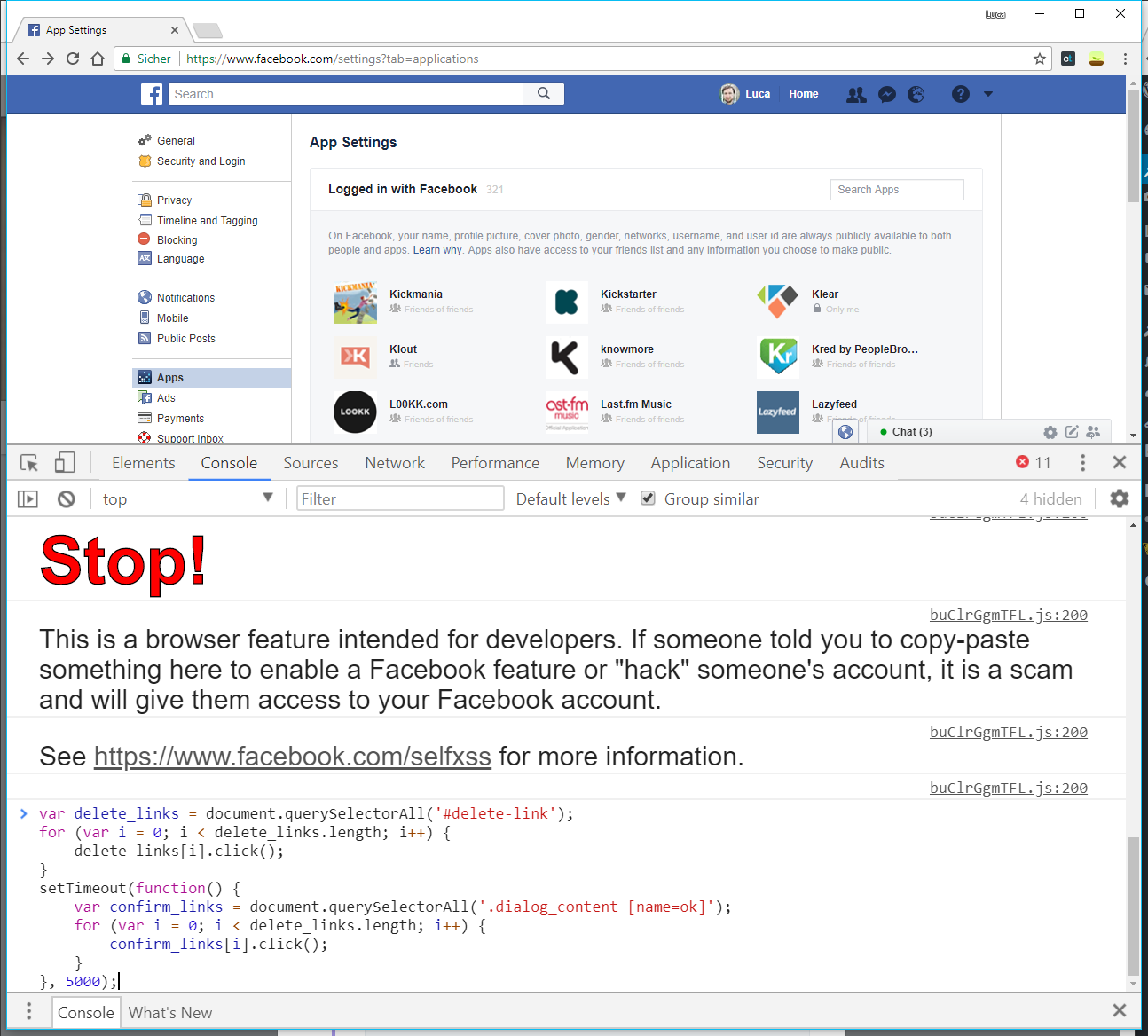
All apps removed
Once you removed all apps you can selectively add apps again.
